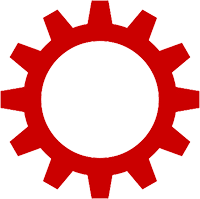Obtaining Sponsor Licenses
The HUB of Analytics Education is a tool agnostic. The following links guide you through the process of acquiring tool licenses from each sponsor. We also provide some steps to incorporate the HUB datasets into your curriculum.
Tableau
Students should register on the HUB of Analytics Education to access the cases.
- Students sign up for Tableau (free for students) via the Tableau website. Student link for Tableau access click here
- Instructor link for Tableau access click here
- Instructors download the data files in .csv format and upload the data to Blackboard or similar teaching platform. Please note: the data will soon be hosted on Netsuite.com and the HUB of Analytics Education.
- Students download the data from your Blackboard site
- Students open Tableau
- Located on the HUB of Analytics YouTube channel are tutorial videos to help students get started with Tableau and the HUB of Analytics Education datasets.
IDEA
Students should register on the HUB of Analytics Education to access the cases.
- Instructors can register for a full copy of IDEA click here
- Please note to select “Evaluation” under Student License Type.
- Enter total number of users and IT contact at campus to send install package to.
- This is for campus use only.
- Educational Licenses are available for student download but only for a maximum of 10,000 records. Available here.
- Instructors download the data files in .csv format and upload the data to Blackboard or similar teaching platform. Please note: the data will soon be hosted on Netsuite.com and the HUB of Analytics Education.
- Students will download the data from your Blackboard site.
- Located on the HUB of Analytics YouTube page are tutorial videos to help students get started with IDEA and the HUB of Analytics Education datasets.